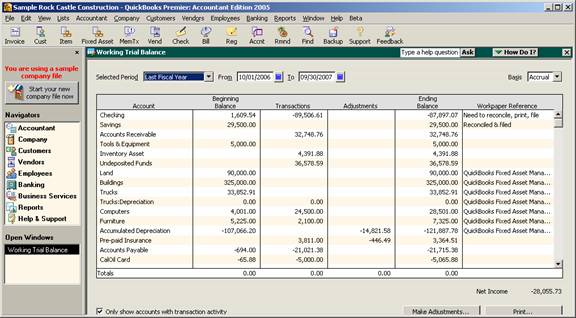
18 Nov Working Trial Balance
Version 2005: Working Trial Balance
The working trial balance takes the adjusting entries and the adjusted trial balance available in version 2004 one step further. This enhancement significantly improves the efficiency for accountants by providing a column to place notes or work paper references for each account.
This feature is only available in the QuickBooks 2005 Premier: Accountant Edition product and can be accessed from the Accountant pull down list from the menu bar.
QBRA-2005: Accountant > Working Trial Balance

When the report is opened the top line permits choosing the selected period from a list of: last month, last fiscal quarter, last fiscal year, this month, this fiscal quarter, this fiscal year or custom. On that top line is the ability to choose cash or accrual for the report basis.
The first column in the detail section of the report is the account. By double clicking on an account name, the drill down is to the edit account screen.
The second column is the beginning balance for the period. The drill down for the beginning balance is a detail report. For example, if the selected period is last fiscal year (i.e. 10-01-06 to 09-30-07) then the detail report by double clicking on the beginning balance will be for 10-01-05 to 09-30-06. If the selected period is the prior month (i.e. 01-01-07 to 01-31-07) then the drill down will be from the beginning of the fiscal year to the end of the month before last (i.e. 10-01-06 to 12-31-06).
The transactions column is the net change to the account during the specified time period. This will include bills, invoices, non-adjustment journal entries, checks, deposits, etc.
The adjustments include those journal entries that have been marked as adjusting entries.
The calculation of the previous columns will result in the ending balance as of the date specified.
The work paper reference column will hold approximately 32 characters of text.
At the bottom of the screen is the ability to mark the box to only show accounts with transaction activity. The make adjustments button opens the journal entry screen, and there is also a print button available.

