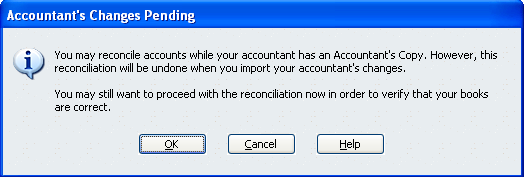
15 Nov Working with Accountant’s Copy in 2008
There are several enhancements that bear mention when working with the Accountant’s Copy as revised for version 2008.
2007 and 2008 Accountant Copy files are OK
When working with clients via the Accountant’s Copy in version 2007 (as well as the Accountant’s Review Copy in version 2006 and prior) one of the most important requirements was that the client and the Accountant both are using the same version (i.e. 2006 or 2007) even though the product (i.e. Pro or Premier) could be different.
New with version 2008, when the Accountant is using QuickBooks Premier: Accountant Edition it is possible to open, complete work, and send an appropriate file back if the client is using version 2007 OR 2008.
Bank Reconciliations by Accountant
In an Accountant’s Copy type file in 2008, the accountant can perform bank reconciliations and the cleared status will be sent back to the client for any transactions prior to the dividing date. Any new transactions (without the cleared status) subsequent to the dividing date will also be transferred back to the client. This is a significant change from prior versions which did not permit sending the cleared status back to the client.
There is, however, a significant issue which bears mention. While an Accountant’s Copy exists, the client can perform bank reconciliation work, but it will be undone when the Accountant’s Copy is imported to avoid any potential conflicts. This is true if the Accountant completes any bank reconciliation work or not. If the client attempts to complete bank reconciliation procedures, the following message will be displayed.

Note: If the client has continued to use QuickBooks version 2007 the reconciliation information will not be sent back: i.e. same functionality as in previous versions. The following is the warning that the Accountant will receive.

What Data Is Transferred?
Knowing exactly what information will be transferred back to the client from the Accountant is now very clear. QuickBooks now highlights the fields that will be transferred back: anything that is displayed with a white background when using the Accountant’s Copy will not be transferred.

Here is an example for a new customer. Note that only the Customer Name and Company Name will be exported, none of the other data will appear when imported by the client.
QBRA-2008: Customer Center > New Customer & Job > New Customer

Here is an example for an invoice. Note that most of the information will be exported except the addresses and additional header fields such as PO number, terms, etc.
QBRA-2008: Customers > Create Invoices


