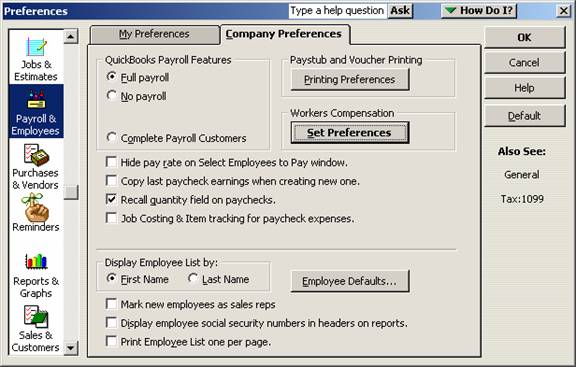
15 Nov Workers Comp Preferences
Workers Comp Preferences
New with version 2005 Enhanced Payroll option is the ability to set up and automatically calculate workers compensation payable.
QBRA-2005: Edit Preferences > Payroll & Employees > Company Preferences

From the Company preference (link to http://www.4luvofbiz.com/kb/premium.php?cat=25&id=135100&kb) click on the set preferences button in the workers compensation section. An additional pop up box will appear.
QBRA-2005: Edit Preferences > Payroll & Employees > Company Preferences > Workers Compensation – Set Preferences

Track Workers Comp turns the preference on or off.
Display message to assign codes provides a reminder as paychecks or time is entered to assign a workers’ compensation code
To exclude overtime premium from the workers’ compensation calculation this box should be checked.
For example, if the regular hourly rate is $10 and the overtime rate is $15 (assuming the payroll item has been set up properly as an overtime payroll item at 1 ½ times the regular rate) then 8 hours of regular hours and 1 hour of overtime would result in a gross wage amount of $90 for workers compensation premium calculations even though the employee would have been paid $95 in gross wages.

