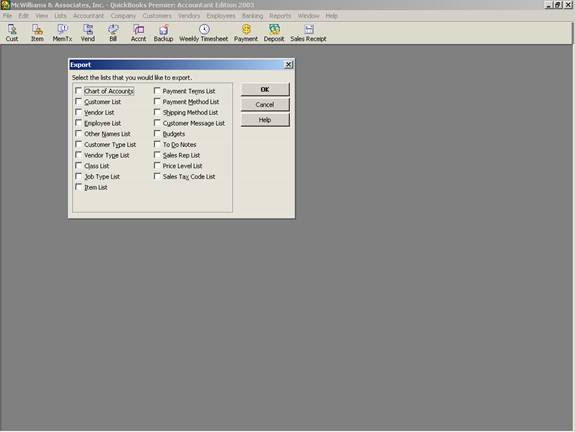
22 Nov WIP Reports (What the tool will do)
WIP Reports (What the tool will do)
The WIP Reports for QuickBooks® Accounting Software, developed by Big Red Consulting, was designed to create one comprehensive report for unbilled time, costs and items for ease of review prior to invoicing. QuickBooks will permit unbilled time reports or unbilled costs and item reports, but not combined. In addition, the time reports are only by hours, not by dollars. The WIP Reports add in for Excel solves all these problems while adding the flexibility for mark ups and mark downs.
The tool works with Excel 97, 2000, and XP for Windows. It is accessed from within Excel using menus it creates. It does not change Excel in any way, it only adds to the functionality.
One of the major advantages of the tool is that is not version specific (although QuickBooks 99 or higher is recommended). The reports are created in QuickBooks then manipulated in Excel using the tool.
How to obtain the tool
The tool is a downloadable product that can be obtained by clicking on the following links:
For the free trial version that permits a limited number of transactions:
http://www.4luvofbiz.com/product.php?productid=326&cat=3&page=2
For the fully functioning version: http://www.4luvofbiz.com/product.php?productid=326&cat=3&page=2
Multiple seat copies are also available.
Once you add the product to the cart, view the cart, and proceed to the checkout, an e-mail with the link to download the product will be received.
- Download the zip file to your local machine keeping track of where it has been saved.
- Unzip the file and pay attention to where the file is located. WinZip or StuffIt Expander is required to unzip the zip file. Both programs are available for free in Mac and PC formats. PC Users: To download a free evaluation version of WinZip 8.1, go to: http://www.winzip.com/ddchomea.htm
Mac Users: To download a free version of StuffIt Expander, go to: http://www.stuffit.com/expander/index.html - Open Excel
- Choose Tools > Add Ins
- Browse to find the file
- Click on OK then OK again. You should now see an additional pull down menu option across the top of Excel.

