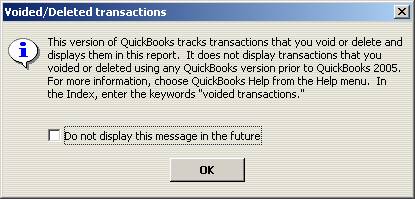
18 Nov Voided/Deleted Transactions History
Voided/Deleted Transactions History
New with version 2005 (Pro and higher) is the Voided/Transactions History Report. This is an easier way to see which transactions have been voided or deleted for a specific time period. This is a detail report so it is possible to double click on the specific entries to drill down to those that were voided. It is also possible to customize the report so additional columns of data are available if the voided/deleted transaction needs to be re-entered. Choose the Voided/Deleted Transactions report to see the summary (i.e. one line per transaction) information.
Internal Control Note: This report does show transactions that were voided or deleted in the same session.
When the report is opened for the first time, a warning pop up box appears:
“This version of QuickBooks tracks transactions that you void or delete and displays them in this report. It does not display transactions that you voided or deleted using any QuickBooks version prior to QuickBooks 2005. . . “
QBRA-2005: Reports > Voided/Deleted Transactions History

QBRA-2005: Reports > Voided/Deleted Transactions History


