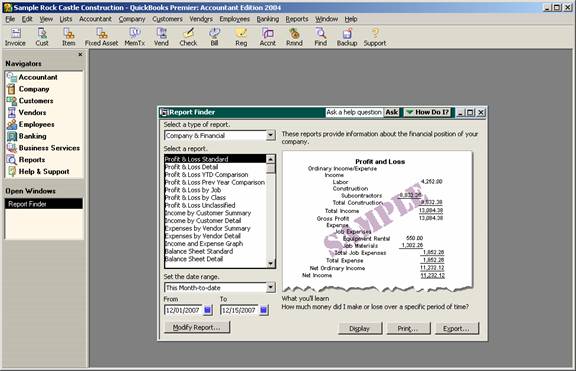
15 Nov Versions 2005 Report Navigator
Report Navigator
New with version 2005 is a report navigator. Based on information supplied during Intuit’s webinar on the Basic, Pro and Premier products, this is in the top 5 of users favorite changes.
In previous versions there was a report finder. The advantage of this feature over the new one is the ability to designate the date and/or modify the report from the report finder screen. The other advantage was the ability to display, print or export directly from within the report finder itself.
QBRA-2004: Reports > Report Finder

The new report navigator has the ability to see a hover sample of the report when the cursor is placed over the icon that looks like a piece of paper to the left of the report name. The other advantage is that each standard report has a brief description of what it is, along with a “More” link to more information in the help section of the software. By clicking on the hyper linked name of the report it is automatically displayed.
At the bottom of the list of specific reports are also suggestions for related reports and which section that report is in. By clicking on the category for the related reports, the category is automatically chosen from the left with all the specific reports for that category listed on the right.
All the major report categories are listed down the left so choosing another one is more efficient since they are all visible.
QBRA-2005: Reports > Report Navigator


