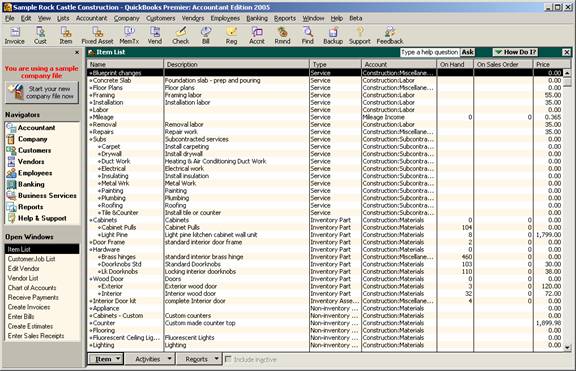
16 Nov Version 2005 – Customize Column Widths
Posted at 01:42h
in
Version 2005 – Customize Column Widths
New with version 2005 is the ability to change the column widths when the list is open. Also in version 2005 is the ability to change which columns are displayed.
To use this feature, open the list then place the cursor at the top of the column. The right dividing line is used to make a column wider or narrower. When the cursor is over the dividing line, it will change to permit clicking and dragging the column to the desired width. Let go of the mouse button to save the changes.
QBRA-2005: Lists> Item List

QBRA-2005: Lists > Item List > Make Name column wider and Description column narrower


