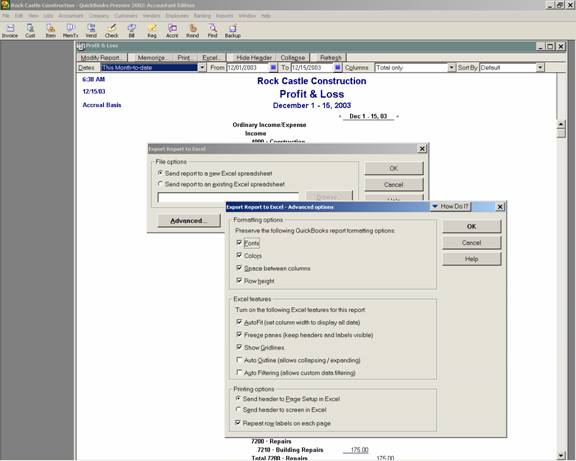
17 Nov Using Excel for Modifications
Report Interface with Microsoft Excel
Since version 99, when using QuickBooks Pro or higher, all of the reports have a button for the Microsoft Excel interface. (With Version 2004 the button now reads “Export”.) This feature saves all of the formatting of the report, automatically opens Excel, and then transfers the information into a spreadsheet format for additional manipulation. This process can be used for any report. Keep in mind that if QuickBooks launches Excel any add on programs will be disabled. If any add in program will be needed to manipulate the data, be sure to open Excel prior to sending the report.
This feature expands the capabilities of QuickBooks by permitting calculations to reports and other manipulation such as column headings, etc.
The advanced options can also be changed to handle the transfer into Microsoft Excel more efficiently.
QBRA-2003: Reports > Company & Financial > Profit & Loss Standard > Excel > Advanced


