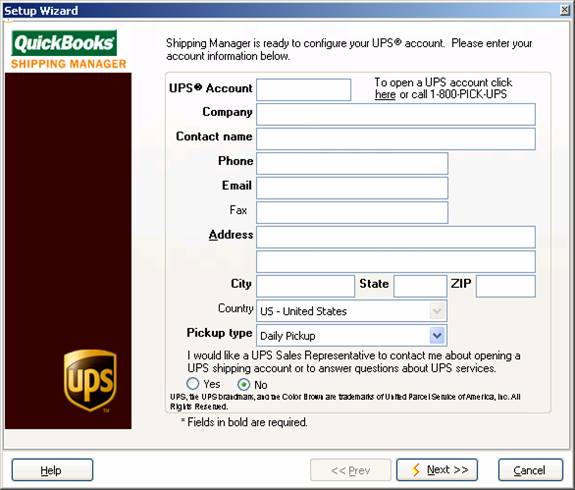
17 Nov UPS Shipping Set Up
Posted at 01:56h
in
UPS Shipping Set Up
The first time it is used there is a little set up that needs to occur. From an invoice or sales receipt, click on the ship pull down from the top of the form and choose Ship UPS package.
Fill in the UPS number and company shipping information.

The next step is to agree with the terms and conditions of using the service.

The shipping labels will print automatically when the option to create shipment is chosen. This is the printer the label will be sent to automatically.



