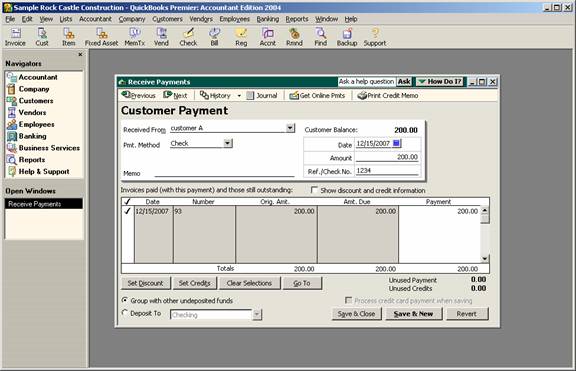
16 Nov Receiving One Check for Multiple Customers
Receiving One Check for Multiple Customers
Q – I receive several customer payments on one check from Medicare. Is there a way to calculate the total amount on the deposit slip? Currently it appears as individual checks on the deposit slip, but it is only one large check with several patients combined. What should I do differently?
A – It sounds like you are following the correct procedures, but I would make one change. First we will look at what you are doing, which is the best it can be with the current format of your customer:job list. Then we will look at using the job function to solve the problem.
Based on your procedures:
When you receive one check that will pay outstanding amounts for several customers you will need to create several receive payment transactions for the portion received “from” each customer. They will be “pulled” back together when you make the deposit so that the amount agrees to the check amount in total. Where the confusion comes from is that the amounts show individually as from the customer including the deposit slip.
Let's use an example of a check in the amount of $1,000 is received to pay for a $200 invoice to customer A, a $300 invoice to customer B, and a $500 invoice to customer C. First, enter a receive payment for each customer for their respective amounts, check number, and payment method, being very careful to use group with other undeposited funds.
QBRA-2004: Customers > Receive Payment > Customer A > $200.00

The next step is to make the deposit and choose to have the three payments on the same deposit slip.
QBRA-2004: Banking > Make Deposit > Select payments to be deposited together

Although the amounts show separately on the screen in the make deposit window the total amount agrees to the check. You could make this clearer by adding the party from whom the check was received in the memo field (we could have also included that memo on the receive payment form if we want it to show on each line of detail).
QBRA-2004: Banking > Make deposit > select payments> OK

Note: this same process was required in the older versions prior to permitting receiving payments for multiple jobs when one check was received from the customer.
Now, for my one change:
When a single check is received, it has been possible to receive that payment and apply it to multiple jobs since version 2000. When the patients are set up as jobs under one customer (i.e. Medicare) the amounts can be applied and will appear as one check on the deposit slip. It is also possible to create a statement “by the job” so if there are additional amounts the individual patients need to pay, a statement can be sent to them that will show the service they received, the amount paid by Medicare, any write offs that were authorized and any remaining amounts that are due.
To “fix” the customer:job list now, create a new customer, we will use Medicare for this example.
QBRA-2004: Lists > Customer:Job List > List > New

Now “pull” the customers that will now be jobs “under” Medicare by clicking on the diamond to the left of the name (if you have trouble, it is probably the result of having the list sorted so click on the diamond at the top next to the name heading to remove the sorting option while you perform this step). When you grab ahold of, in our example, customer A, you will see a line that lets you know where you are going to place it. Drag it to the line right below Medicare and let go.
QBRA-2004: Lists > Customer:Job List > Drag customer A to directly below Medicare

Now, grab the diamond to the left and drag it under Medicare to make it a job. Follow the same steps of dragging the patient under Medicare and then pull it under as a job. This will preserve all of the historical information but permit you to receive payments from the customer “Medicare” and apply that payment to invoices for various “jobs” for each patient. In our example, Medicare now has three patients or jobs under it.
QBRA-2004: Lists > Customer:Job List

Now when you go to receive payment and choose the customer Medicare, all the jobs will appear below so the check can be allocated as needed.
QBRA-2004: Customers > Receive Payment

The other advantage to following these procedures to “move” patient from being a customer to a job, is that the historical deposit slips will print with the information combined. On the screen it will still show the individual lines, but the printed copy on the pre-printed deposit slips will show the check in total.
QBRA-2004: Banking > Make Deposit > Previous to get back to the deposit (Note: you could find it from the register, or using the find feature but this worked ok since it was a recent deposit)


