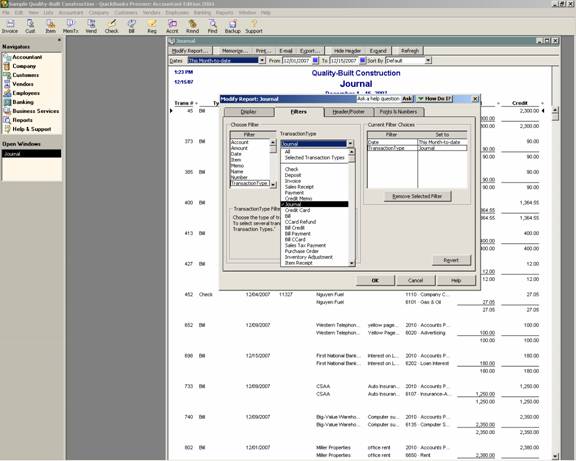
18 Nov Traditional Accounting Journals
Traditional Accounting Journals
The quickest and easiest way to create a journal entry report is to choose Reports > Accountant & Taxes > Journal > then modify the report > filter for the transaction type or selected transaction types. The result will be the actual journal entry created “behind the scenes” for each type of form. It s possible to either set the date or date range, or choose to enter an entered/modified date or range to extract the appropriate entries. For example, is the expected result a report of all the transactions dated last month, or is the expected result all the entries from yesterday, regardless of the transaction date?
QBRA-2004: Reports > Accountant & Taxes > Journal > Modify Report > Filters > Transaction Type

TIP: The result will be a report for each individual entry. To see the total amount by general ledger account, consider a batch report instead. Many accounting software packages have an accounting journal that shows the individual transactions, then a summary by account. In QuickBooks the same result will require two reports.

