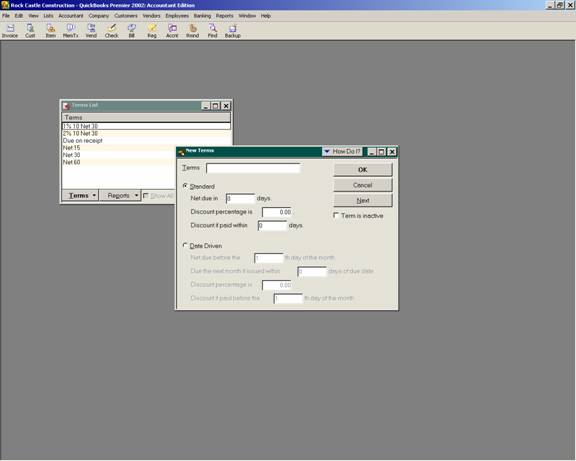
16 Nov Terms List
Terms List
QuickBooks will automatically calculate when invoices are due based on the terms that are entered for the customer or vendor directly, or on the invoice or bill.
QBRA-2003: Lists > Customer & Vendor Profile Lists > Terms List > Terms > New

To setup the terms properly, choose which format is appropriate: Standard – based on the number of days from the transaction date; or Date Drive – based on a specific date each month. For either format, a discount percentage can also be added. When receiving a payment or paying a bill subject to a discount, it will be calculated and applied at that time.
List Limits Expanded
For most QuickBooks users, the list limit for the QuickBooks Pro and Premier products of 14,500 is sufficient. For some, however, that is not the case. We have been seeing increased list size for a variety of reasons. One of the most common is the increased number of customers as the result of web site sales. For version 6 and prior, the list limit was doubled for the Enterprise Solutions Product. New with version 7, the Enterprise Solutions limit has been removed.

