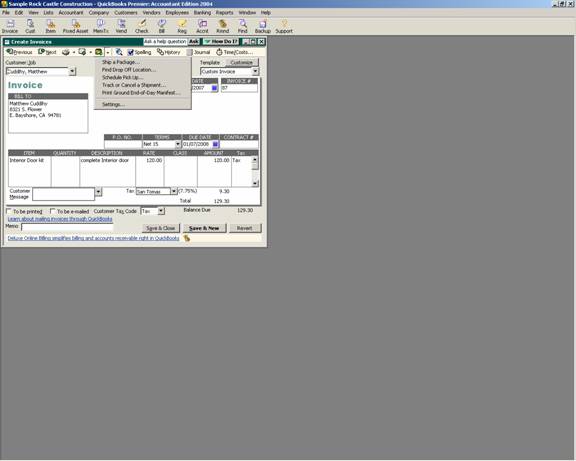
16 Nov Shipping Options
Shipping Options
With version 2004 the ability to ship via FedEx directly through QuickBooks has been added.
By clicking on the picture of the box with the arrow the invoice can be used to create FedEx shipping documents immediately. Other options for the pull down arrow next to the shipping icon include finding a drop off location, scheduling a pick up, track or cancel a shipment, print ground end of day manifest, and an option to view or change the settings.
QBRA-2004: Customers > Create Invoice > Enter appropriate information > pull down next to Shipping Icon

By clicking on the shipping icon, or ship a package from the pull down arrow next to the shipping icon, the first step is to accept the terms and conditions of using the service. The next screen is for the company information. When clicking on next, a screen provides information that a discount of up to 16% on Express services and 12% on Ground services may be available as a registered QuickBooks user, even if the business already has a FedEx account that will be used for shipping purposes. Then the FedEx account number is entered. This can be an already established FedEx account, or there is a number to call to set up an account.

