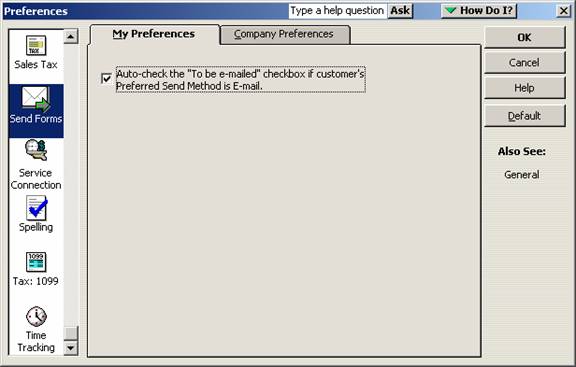
15 Nov Send Forms Preferences
Posted at 22:53h
in
Send Forms Preferences
There are several preferences available to control the e-mailing of forms and reports.
The first is set by each user. If the check box is marked, then the software will automatically check the “to be e-mailed” option when the customer’s preferred send method is e-mail. This choice is new with R4 for version 2005. For earlier versions, there were not any “My Preferences” for “Send Forms.”
QBEA-2005: Edit > Preferences > Send Forms > My Preferences

The second is a company preference (which means only the “Admin” user can make a change) that controls the text message that appears by default when the form or report is sent.
QBEA-2005: Edit > Preferences > Send Forms > Company Preferences


