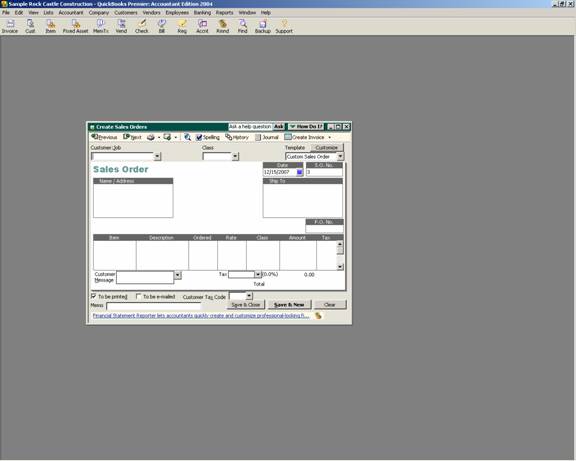
17 Nov Sales Orders
Sales Orders
Sales Orders are a Premier feature available with version 2003 and higher. For Basic and Pro, you can work with existing sales orders, but cannot create new ones. The primary purpose is for tracking back orders. This form is non-posting until it is used to create an invoice.
In addition to using the information contained on a sales order for an invoice, it is also possible to create a purchase order from the sales order. To use this feature, first turn on the preference. The fields for completing this form are basically the same as for an invoice.
TRICK: The price level does not affect the item when using estimates. The price level, however, does adjust the price accordingly for the customer on the sales order.
QBRA-2004: Customers > Create Sales Orders


