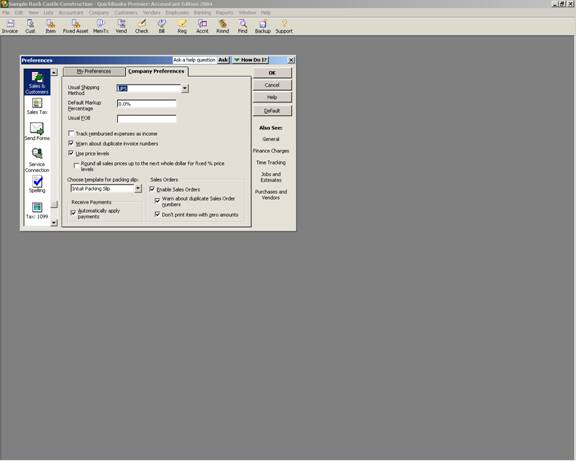
16 Nov Sales and Customers
were new with version 2001 and then expanded with 2004. By placing a check mark before this option, the feature is turned on. As a secondary preference it is also possible to have the software round up the price level to the next whole dollar.
Choose Template for Packing List
This preference was new with version 2004. There are several templates available to choose from. In the older versions, it was possible to design a template without the dollar amounts to use as a packing list. This addition provides a standard template with the changes already made.
Automatically Apply Payments
This check box is marked by default. This preference controls how payments will be applied when received from customers. With the preference turned on, if the dollar amount matches an outstanding invoice amount exactly, the payment will be applied to it. If the dollar amount does not match any outstanding invoice amount exactly, the payment will be applied to the oldest invoice first. If the preference is not turned on, the payment will not be applied to any of the outstanding invoices, the payment will need to be applied manually by clicking on the invoice line or typing in the appropriate amount to the right of the invoice number.
Sales Orders
This is a premier only feature that was new with version 2003. If the preference is turned on, there are two additional preferences. One to turn on the warning for duplicates and the other to control the printing of the zero amount lines.

