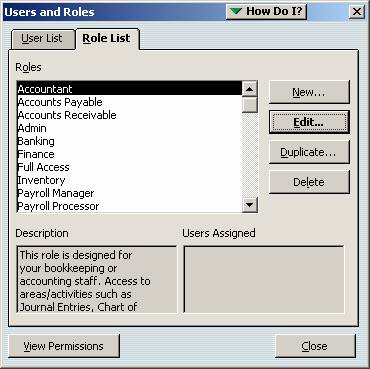
16 Nov Role List
Role List
New with version 2005 was a complete overhaul of the password protection feature. Prior to creating a user, at least one role is required. The password role controls more than 115 areas of access. There are several roles that are automatically created. In addition, it is possible to create new roles, edit existing roles, duplicate a role, or delete a role.
The two boxes at the bottom of the role list display the description that typically includes the type of user who will use the role and the activities this role permits access, as well as any users assigned to the role.
QBEA-5: Company > Users > Set Up Users & Roles > Role List

QBEA-5: Company > Users > Set Up Users & Roles > Role List > Accountant > Edit

For each of the areas of activity there are several choices:
- None
- Full
- Partial (which includes the ability to turn on and off create, modify delete, print or view only)
The view only option has been requested for a long time to permit a user to “look but not touch” the accounting records.
It is often helpful to discuss what access a user should have prior to setting up the role on the computer. The Password Protection Set Up Checklist can be helpful to organize the decision making process.

