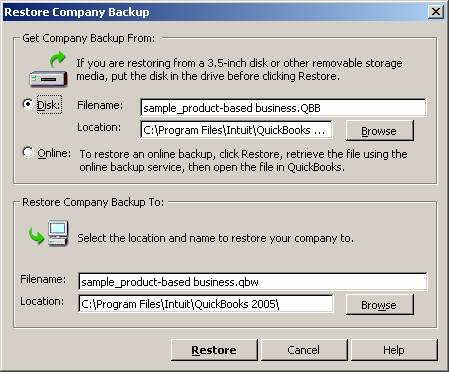
15 Nov Restoring a Data File
Restoring a Data File
The restore process is quick and easy, but extreme caution and care is required. Once a data file has been backed up it can be restored. It is not possible to restore a *.qbw (live data files) file nor can you restore a *.qba or *.qbx file (Accountant Copy files).
With QuickBooks open, choose to restore the file. The screen changed with version 2001 to show both where the file will be restored from as well as where it will be restored to. It is possible to restore from an online back up, floppy disk, CD, zip drive, USB drive, etc.
QBRA-2005: File > Restore

Once the appropriate location and file names have been chosen, click on restore. If the file has never been installed in this location, the process will proceed. If there is another copy of the data file in that location, a warning message will appear.
QBRA-2005: File > Restore > Set back up and restore location and file name > Restore

TIP: If the previous version is overwritten in error, there is no way within QuickBooks to get to it again so be very, very careful.

