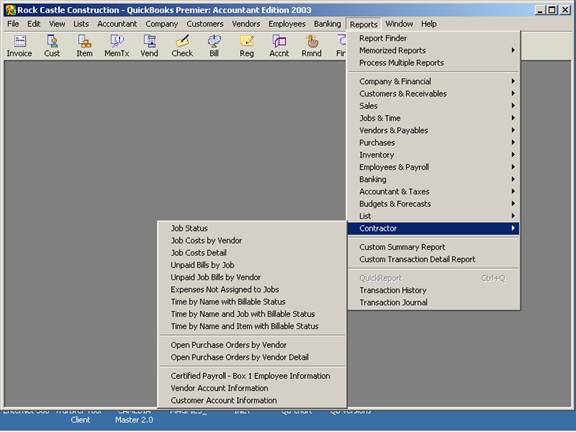
17 Nov Report Overview
Report Overview
There are numerous standard reports in QuickBooks, all of which can be modified to meet certain reporting requirements. Increased flexibility was added with Version 5.0 and higher to permit additional customization for business management purposes.
Additional reports are available with each upgrade. For example, the Pro version of QuickBooks has additional reports as compared to basic due to the additional features available. New with QuickBooks Premier 2003: Contractor Edition (and included in the Accountant Edition) was several reports specifically geared toward small business who use QuickBooks in Contractor industries.
QBRA-2003: Reports > Contractor

TIP: Time spent developing some familiarity with the standard reports will permits creation of custom reports more efficiently. The setup function procedures are also easier if a basic understanding of reports that will be needed once the data has been entered. The best part of the report function is that it is possible to try lots of different choices, memorize them if they seem to be useful, but the original standard reports remain unchanged. Basically, there is no way to “hurt” the software no matter what is done to the reports.

