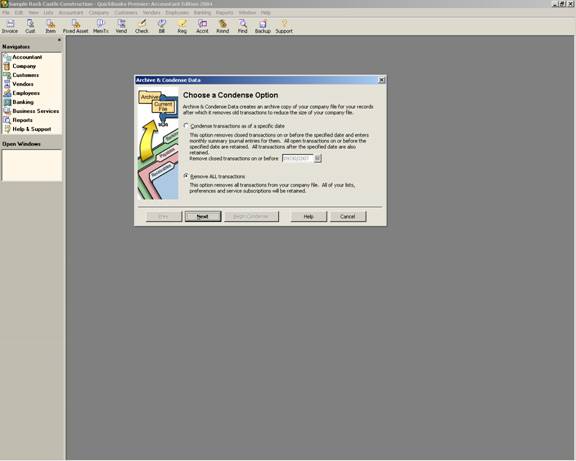
15 Nov Removing Transactional History
Removing Transactional History
For the newer versions of QuickBooks (2002 and higher), there is an option under File > Archive & Condense Data. This will permit removing all transactions in the file while preserving the lists and service subscriptions. This alternative will leave the basic framework and since all transactions are gone, it is possible to delete entries on the various lists. If using payroll in the current year or extensive changes need to be made to the lists (i.e. that is what was not set up properly) the second alternative may be better.
QBRA-2004: File > Archive & Condense

For the older versions of QuickBooks (2001 and prior), the only alternative is to start a new file. The lists can be exported from the old file and then imported into the new file.
Note: If the reason for the new set up is because of errors on the list (for example, inventory parts that should have been non-inventory) these errors can be corrected in Excel prior to importing the lists into the new file. There is some information that may not transfer (such as some payroll information, customer credit card numbers, etc.) so check the lists carefully before you begin entering transactional information.
With either alternative, the beginning balances will need to be re-entered. There are several add on products available to make this process easier. The assumption here is that this is that the business is a calendar year end, so this is the perfect time for starting again.
If the business is not a calendar year end and/or there have been transactions entered for the new period into the old file, the QuickBooks Transaction Copier Excel Add On may aid in automating the process of moving that information.

