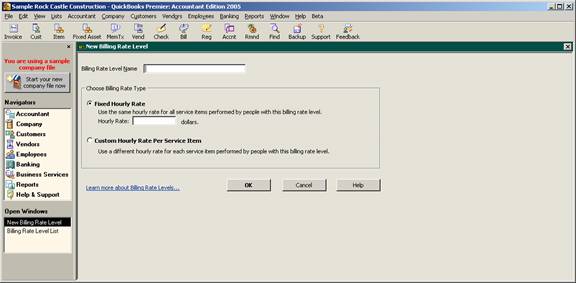
16 Nov Reminders
25&id=1701″>Tips an
Billing Rate Level
The billing rate level list is new with version 2005. With this list, it is possible to assign a billing rate to specific employees, vendors, and other names based on time to be invoiced from a time sheet.
QBRA-2005: Lists > Billing Rate Level > Billing Rate Level > New

The fixed hourly rate is straight forward. This is the billing rate to be used by any employee, vendor, or other name that has been assigned to this billing rate level.
The custom hourly rate provides the ability to change the standard rate to a specific billing rate by item for any employee, vendor, or other name that has been assigned to this billing rate level.
QBRA-2005: Lists > Billing Rate Level > Billing Rate Level > New > Custom Hourly Rate Per Service Item

To make the process more efficient, it is possible to select several items by placing a check mark in the column to the left and then adjust the selected rates by a percentage to be higher or lower than the standard rate or the current custom rate.
Once the billing rate has been created, the next step is to assign the billing rate to the appropriate employee, vendor, or other name entries. The billing rate level appears in a similar way on each of the lists. Here is an example from the employee list.
QBRA-2005: Lists > Employee List > Edit Employee > Personal Info > Additional Info

Note: The billing rates are applied to employees, vendors, and other name lists. It is not possible to assign a billing rate to a customer or a job.

More information on this topic
d Tricks

