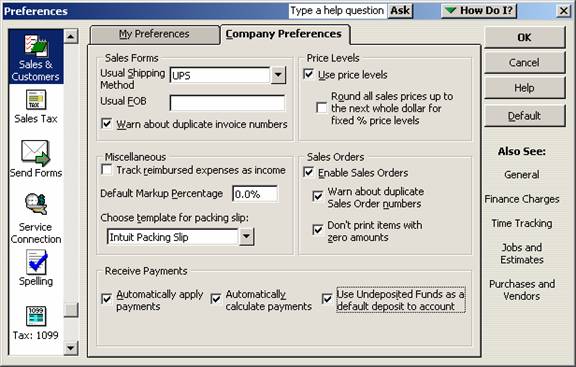
15 Nov Receive Payments: Preferences
Receive Payment Preferences (Version 2005)
New with version 2005 are additional receive payment preferences. In addition to some layout changes, the most significant changes are the ability to automatically calculate payments and use undeposited funds as a default deposit account. This is a company preference so in order to make any changes, the user must be logged in with the “Admin” password.
QBRA-2005: Edit > Preferences > Sales & Customers > Company Preferences

The sales & customer preference contains all the same choices such as a default shipping method, default markup percentage, and the ability to automatically apply payments. What is different is:
- Automatically Calculate Payments – with this change, it is possible to choose the invoices and the payment amount will be calculated. This change is helpful if a check is received and it is necessary to play”what if” scenarios to discover how the payment should be applied.
- Use Undeposited Funds as a default deposit to account – this is significant because when this check box is marked, the ability to choose “group with undeposited funds” or “Deposit to” are no longer present on the receive payment screen. If the preference is not checked, the pull down next to “deposit to” includes the bank and other current asset type accounts. If the check box is marked and subsequently a receive payment should be deposited directly to a bank account, for example, it would be necessary to uncheck this preference, record the entry, and then turn it back on, if appropriate.
QBRA-2005: Customers > Receive Payments (with use undeposited funds preference chosen)

QBRA-2005: Customers > Receive Payments (with use undeposited funds preference not chosen)


