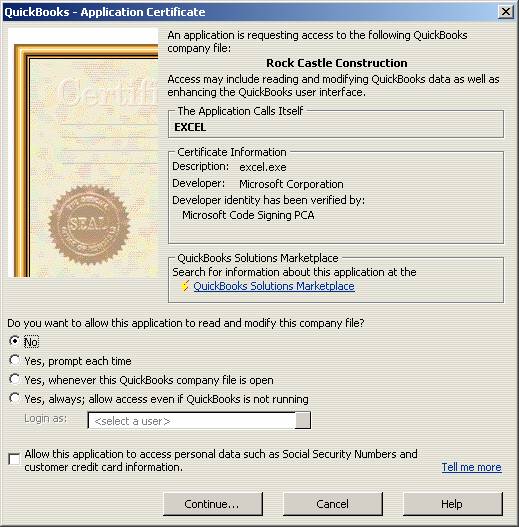
23 Nov QTableGrabber
QTableGrabber
What the tool will do
Although this little tool does not a long list of what it will do, when you need it, it is awesome. I mentioned this tool in an ask the expert article and again in the new file case study. In both cases, Flexquarters Solutions provided an answer when I thought there was none.
This $99 tool is an Excel Add-In that provides access to many of the QuickBooks data tables. The result is access to information that is often not available in any other way. It uses the QODBC driver to permit the extraction. This tool can be used to extract data for a specific purpose (i.e. one time use) or the spreadsheet can be saved then the query can be refreshed so the spreadsheet is updated with the new information.
System Requirements:
QuickBooks Pro of higher and version 2002 or higher
Microsoft Excel 2000 and later
How to obtain the tool
The tool is available for $99 from the store at www.4luvofbiz.com.
Download the tool from http://www.qodbc.com/qtablegrabberDownload.htm.
A 30 day trial version of the product is available.
How to use the tool
Permitting Access to QuickBooks
Like most QuickBooks integrated software, the first step is to open QuickBooks, then open the tool. When the tool is first launched, the pop up to permit access into QuickBooks will appear.

The process is to create a query by picking the table, the fields, and then any filters. The name of the query can be changed. When all the choices have been made, click on insert data and the information will be extracted from QuickBooks into an Excel spreadsheet.

Subsequently, it is possible to edit or remove the query. With the query spreadsheet open, it is also possible to refresh the data (i.e. extract the current information from the open QuickBooks data file).

