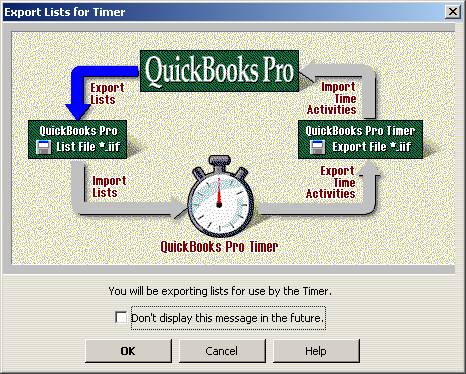
22 Nov QB Timer
QBTimer
Included with QuickBooks Pro and Premier is an add-on called QBTimer. This is a neat little tool that permits data entry of time in remote locations and/or by people without access to the full QuickBooks file by using IIF files that are exported and imported. Like with most issues with QuickBooks, there are some tips and tricks to get it to work most efficiently.
First, the program is included on the QuickBooks program CD, but does not automatically install. To install the software, insert the CD and then choose start and run. Click on browse and find the folder for QBTimer. Double click on it and then install the program.
Second, export the lists from QuickBooks. To do this, there is a new choice on the file pull down menu.
QBRA-2004: File > Timer > Export Lists for Timer

Once the file has been created, return to the timer program to import the data.

As new customers are added, the timer data needs to be exported prior to importing the new list from QuickBooks.
Then the time data will need to be exported from the timer program, and imported into QuickBooks using the appropriate menu choices under the File Menu Bar pull down in each program.

