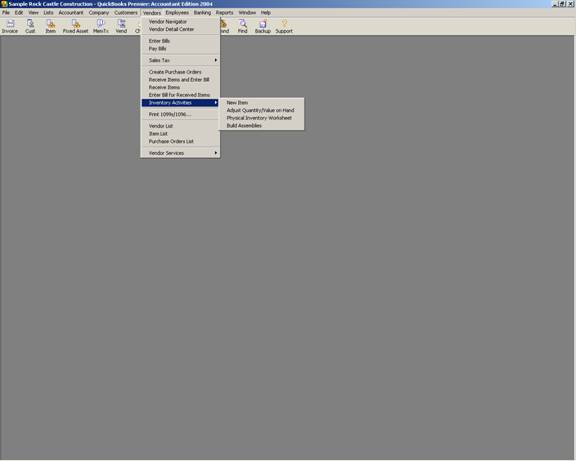
15 Nov Pull Down Menus
Posted at 00:32h
in
Pull Down Menus
This alternative uses the menu bar across the top of the software. It starts with File then Edit. After that, it varies depending on which version and which product is being used. For example, version 99 and prior had a menu bar option called Activities where as version 2000 and higher have additional menu bar options that separate the activities by the list they relate to, for example, customers, vendor, or employees.
By clicking on the pull down menu, the key stroke alternatives are noted to the right of the option, for example Ctrl+I for Create Invoices or Ctrl+W for Write Checks.
QBRA-2004: Vendors > Inventory Activities

More information on this topic

