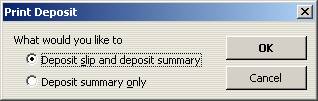
17 Nov Printing Deposit Slips
Printing Deposit Slips
It is possible to print a deposit summary or deposit slips. To print deposit slips you will need either pre-printed deposit forms that have the bank routing and account number, or an add-on package that will permit printing these forms. Many of the add-ons that print checks on blank stock will also print deposit slips on blank stock.
First, follow the procedures to enter receive payments coded to undeposited funds or enter information into QuickBooks directly onto the deposit slip.
From on the deposit slip, click print.
QBRA-2004: Banking > Make Deposit > Print

The top option is to print using an add-on or the printed forms. The bottom option is the same as what appears on the bottom 2/3 of the deposit slip.
<a data-cke-saved-href=”http://www.4luvofbiz.com/kb/premium.php?cat=25&id=%3Ca%20ref=” href=”http://www.4luvofbiz.com/kb/premium.php?cat=25&id=%3Ca%20ref=” blank%20deposi%20slip”=””>Sample Blank Deposit Slip</a></p> <p> </p> <h2>More information on this topic</h2> <p><a data-cke-saved-href=”http://www.4luvofbiz.com/kb/premium.php?cat=25&id=1192″ href=”http://www.4luvofbiz.com/kb/premium.php?cat=25&id=1192″>Deposits</a></p> <p></p>

