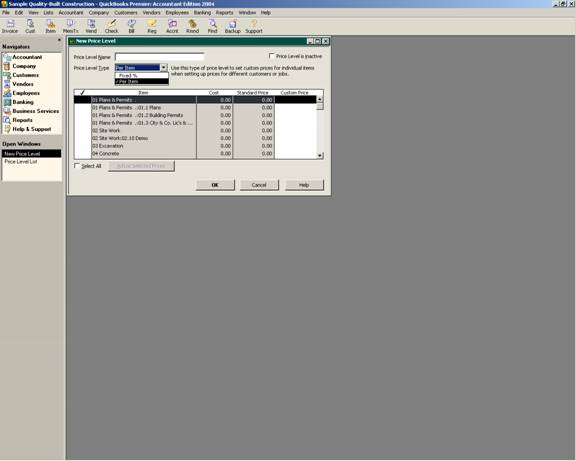
16 Nov Price Levels
Price Levels
New with QuickBooks Pro version 2001 was the feature for price levels.
To use this feature, first create the list of levels. The pricing levels can be either a fixed percentage to increase or decrease the selling price for all items purchased by a customer using this price level, or, it is possible to enter a custom price by item for the price level. Maximum number of price levels is 100.
QBRA-2004: Lists > Price Level List > Price Level > New

Then the price level can be assigned by customer. For example, if most of the customers are retail type customers, the selling price for each item on the item list would be entered at retail. If some customers are distributors and, there fore receive a discount on the products they purchase, they would be designed as distributors and as each invoice is created, the appropriate sales price would appear for the item.
QBRA-2004: Lists > Customer:Job List > Customer:Job New > Additional Info Tab

TIP: To use price levels, confirm that the sales & customer preference has been correctly marked.
TRICK: If you want to show the discount on the invoice, this may not be the best solution. Entering the retail amount then a separate discount line may be preferred as a price level alternative.
TRICK: To show the price level used on an invoice, use a custom field to match the price level chosen, and then add the field to be printed on the invoice to the invoice template.
Prior Version Note: For versions 2001-2003, Pro and higher the price level is applied to all items purchased by the customer. The ability to designate the price by item was new with version 2004.
QBRA-2003: Lists > Price Level List > Price Level > New

List Limits Expanded
For most QuickBooks users, the list limit for the QuickBooks Pro and Premier products of 14,500 is sufficient. For some, however, that is not the case. We have been seeing increased list size for a variety of reasons. One of the most common is the increased number of customers as the result of web site sales. For version 6 and prior, the list limit was doubled for the Enterprise Solutions Product. New with version 7, the Enterprise Solutions limit has been removed.

