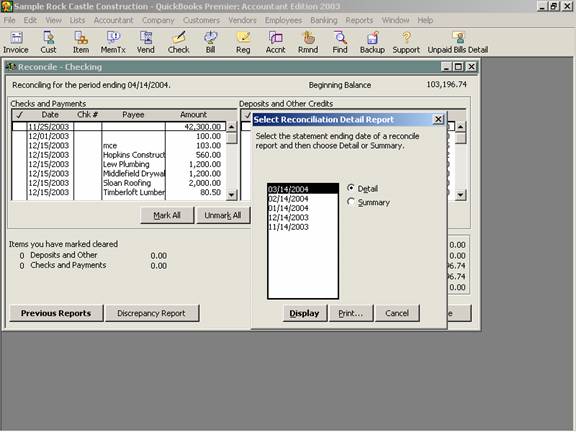
18 Nov Previous Reconciliation Reports
Previous Reconciliation Reports
With version 2002 Premier, there is an option for printing the previous reports for any reconciliation completed subsequent to the upgrade. This option is available from the second bank reconciliation window, or by choosing Reports > Banking > Reconciliation discrepancy, summary, or detail.
QBRA-2003: Banking > Reconcile > Ending Balance > Continue > Previous Reports

With version 2004 Premier or Enterprise Solution, this option has been expanded to include a report of the previous reconciliation exactly as it was (this is the only option available in previous version, but with 2004 it has changed to be a PDF report) or the transactions plus any changes to the transactions since the reconciliation was completed. The option of detail or summary was available with version 2002 or 2003, the option to print both (similar to “full” in the older versions) is now available also.
QBRA-2004: Banking > Reconcile > Locate Discrepancies > Previous Reports


