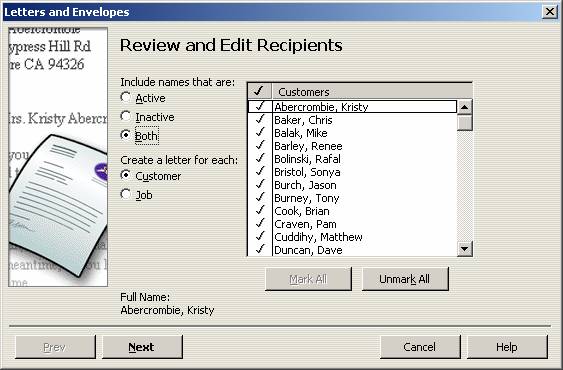
15 Nov Prepare Letters with Envelopes
Prepare Letters with Envelopes
The feature to prepare letters was first introduced in version 99. With version 2005 this feature has been enhanced.
From the Company pull down on the menu bar the choice is now “Prepare Letters with Envelopes” as compared to “Write Letters.” There is also a secondary choice now available:
- Collection Letters
- Customer Letters
- Vendor Letters
- Employee Letters
- Letters to Other Names
- Customize Letter Templates
There are standard letters supplied by Intuit. If one of those will not be acceptable, it is often easiest to have the first step be to customize the template. It is possible to create or edit the templates while proceeding through the process to prepare the letters. After the template has been modified for any linked fields, formatting and wording issues, etc. it will now be available for use in preparing the letters.
Choose the general type of letter to be prepared and then choose those names that should receive the letter. Once a check mark has been placed next to each appropriate name, click on Next.
QBRA-2005: Company > Prepare Letters with Envelopes > Customer Letters

The available templates are listed, plus it is possible to choose to create or edit a letter template from this screen as well.
QBRA-2005: Company > Prepare Letters with Envelopes > Customer Letters > Choose appropriate names to receive the letter > Next

The name and title will be automatically added to the letter. If it is not completed, nothing will appear in that section of the letter.
QBRA-2005: Company > Prepare Letters with Envelopes > Customer Letters > Choose appropriate names to receive the letter > Next > Choose a template > Next

QBRA-2005: Company > Prepare Letters with Envelopes > Customer Letters > Choose appropriate names to receive the letter > Next > Choose the template > Next > enter Name and Title > Next

Letters are created in Microsoft Word as one document with a page break between each. It is possible to edit the letter in Word and not affect the document template. Once the letters have been printed, it is possible to save the file that contains the customized letters.
Up to this point, the feature is relatively similar as in previous versions. What is significantly different in version 2005 is the ability to print the envelopes from Microsoft Word too.
QBRA-2005: Company > Prepare Letters with Envelopes > Customer Letters > Choose appropriate names to receive the letter > Next > Choose the template > Next > enter Name and Title > Next > Edit and/or print the letters from Microsoft Word > save or close the file

QBRA-2005: Company > Prepare Letters with Envelopes > Customer Letters > Choose appropriate names to receive the letter > Next > Choose the template > Next > enter Name and Title > Next > Edit and/or print the letters from Microsoft Word > save or close the file > Next

QuickBooks will automatically launch Microsoft Office to prepare the envelope where you will have another chance to change the printing options if needed.

