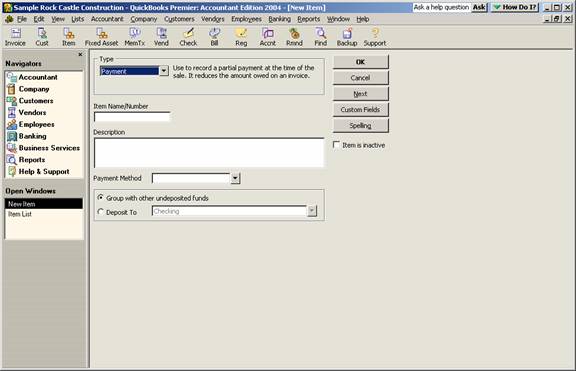
16 Nov Payment Type Items
Payment Type Items
In most instances, the payment type item is not needed. When an invoice or sales receipt is paid, the payment is typically one payment method for one amount. A typical exception to this logic, however, is when a down payment is received at the time of invoicing or when multiple payment methods are used to pay an amount due.
The process of creating a payment type item is very similar to other items with one significant exception: the deposit to account. When creating a typical item, the account chosen is available from a pull down list, and any account on the chart of accounts can be used. With the payment type item, the only two choices are undeposited funds or a bank or other current asset type account.
QBRA-2004: Lists > Item List > Item > New > Payment Type

By using a payment type item, the payment method and the default account are both specific by the item. So, if multiple methods will be entered on the detail of an invoice or sales receipt, it would be necessary to create multiple payment items (i.e. one for VISA, one for MasterCard, one for American Express, one for checks, one for cash, etc). Typically the item is coded to undeposited funds to permit making one deposit for the day for multiple payments that have been received.
List Limits Expanded
For most QuickBooks users, the list limit for the QuickBooks Pro and Premier products of 14,500 is sufficient. For some, however, that is not the case. We have been seeing increased list size for a variety of reasons. One of the most common is the increased number of customers as the result of web site sales. For version 6 and prior, the list limit was doubled for the Enterprise Solutions Product. New with version 7, the Enterprise Solutions limit has been removed.

