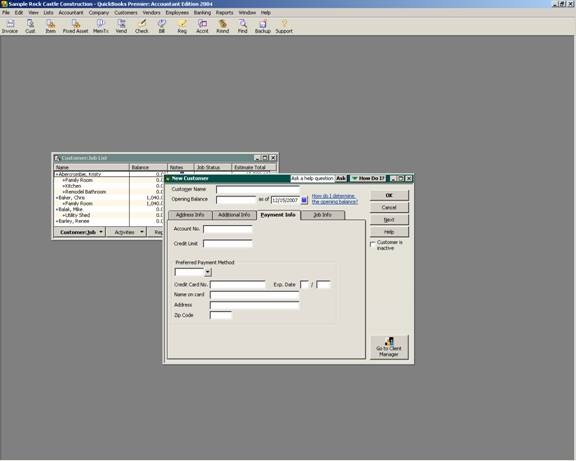
16 Nov Payment Info Tab
Payment Info Tab
This tab was new with version 2001. The account and credit limit fields were previously on the additional info tab. The preferred payment method and place to capture credit card information is what was new. Beginning with version 2000, for an additional fee, it was possible to process the credit card transactions directly through QuickBooks. For more information, visit http://www.quickbooks.com/services/mas/
QBRA-2004: Lists > Customer:Job List > Customer > New > Payment Info Tab

Account
This field is for an account number that is assigned to this specific customer. It can be added to customer reports as an additional identifying field. This field is required if you are going to setup the customer as an on-line payee. New in QuickBooks 2000 is the ability to add the account number to the customer statement.
Credit Limit
If a customer has been assigned a credit limit, and it has been entered in this field, a warning will appear on the screen if a sale is made which exceeds the predetermined limit. QuickBooks will still permit the sale once the warning has been acknowledged.
Preferred Payment Method
From the drop down list, choose the preferred method of payment for this customer. It is also possible to add additional methods as necessary. If the customer chooses to pay by credit card, enter the credit card number, as well as the billing name and address for the card in the appropriate fields. This information is used to streamline the data entry when a payment is received from a customer.
List Limits Expanded
For most QuickBooks users, the list limit for the QuickBooks Pro and Premier products of 14,500 is sufficient. For some, however, that is not the case. We have been seeing increased list size for a variety of reasons. One of the most common is the increased number of customers as the result of web site sales. For version 6 and prior, the list limit was doubled for the Enterprise Solutions Product. New with version 7, the Enterprise Solutions limit has been removed.

