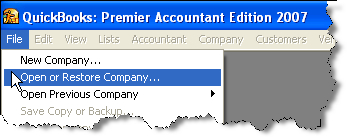
15 Nov Opening A File
Open A File
One of the most confusing issues for Accountants and Clients alike has been the many different types of files and how to effectively work with each type. With version 2007, this has been simplified. Now there is a new pop up box to help guide the process.


For whichever type of file is chosen, the appropriate dialog box appears to browse to the file location.
For restoring a back up, for example, the choice is if the back up is local or online as the following screen shot illustrates.

List Limits Expanded
For most QuickBooks users, the list limit for the QuickBooks Pro and Premier products of 14,500 is sufficient. For some, however, that is not the case. We have been seeing increased list size for a variety of reasons. One of the most common is the increased number of customers as the result of web site sales. For version 6 and prior, the list limit was doubled for the Enterprise Solutions Product. New with version 7, the Enterprise Solutions limit has been removed.

