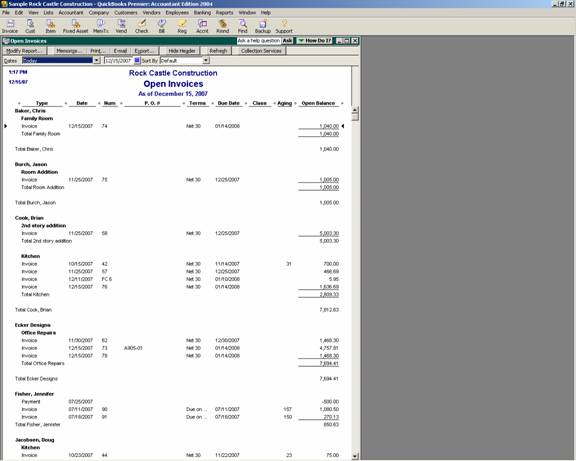
17 Nov Open Invoices
Open Invoices
The open invoice report is the most effective report for reviewing all open invoices and credits as well as payments that have not been linked to an invoice.
QBRA-2004: Reports > Customers & Receivables > Open Invoices

TRICK: When creating an Open Invoice report for a previous date, using the advanced button on the display tab is crucial. By default the report is Current (faster) which means that the report looks at all transactions that are currently unpaid and then only includes those that are dated the date of the report or before. What is needed is to review the list of all open transactions as of the date of the report, regardless of if they have since been paid or not.
QBRA-2005: Reports > Customers & Receivables > Open Invoices > Modify Report > Display Tab

QBRA-2005: Reports > Customers & Receivables > Open Invoices > Modify Report > Display Tab > Advanced


