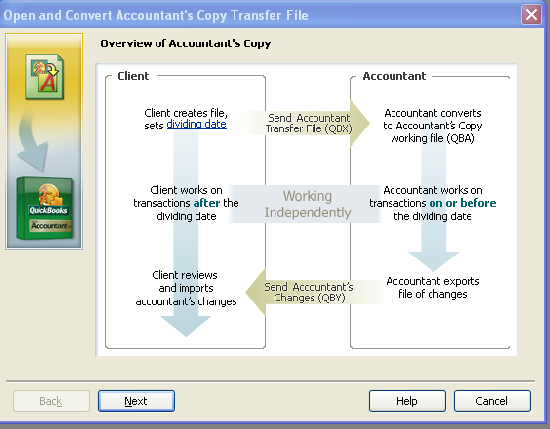
15 Nov Open & Convert Accountants Copy Transfer File
Once the client has created the Accountants Copy file and provided it to the Accountant the following are the steps necessary for the Accountant to begin working with the file. New with version 2008 is the ability to work with both 2007 and 2008 Accountants Copy Files. The example below is using a file created by a client using QuickBooks 2007 and the Accountant is using the new QuickBooks 2008 version of the program.
QBRA-2008: File > Accountant’s Copy > Open & Convert Accountants Copy Transfer File

QBRA-2008: File > Accountant’s Copy > Open & Convert Accountants Copy Transfer File > Next

QBRA-2008: File > Accountant’s Copy > Open & Convert Accountants Copy Transfer File > Next > Next

QBRA-2008: File > Accountant’s Copy > Open & Convert Accountants Copy Transfer File > Next > Next > Choose File > Open

QBRA-2008: File > Accountant’s Copy > Open & Convert Accountants Copy Transfer File > Next > Next > Choose File > Open > OK

QBRA-2008: File > Accountant’s Copy > Open & Convert Accountants Copy Transfer File > Next > Next > Choose File > Open > OK > OK

QBRA-2008: File > Accountant’s Copy > Open & Convert Accountants Copy Transfer File > Next > Next > Choose File > Open > OK > OK > Choose file name > Save


