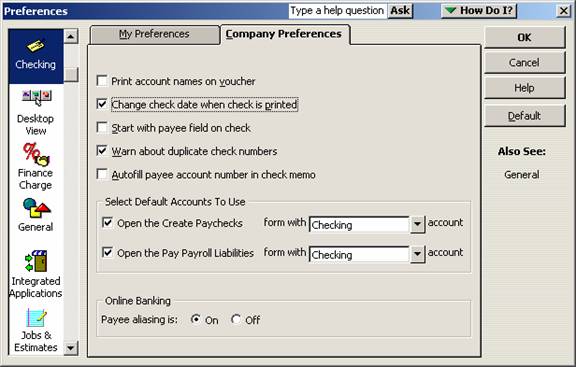
15 Nov Online Banking Aliases
Online Banking Aliases
With version 2005, one of the frustrations with using online banking has been addressed. This issue is that the name lists become very long and cumbersome since each time a purchase is made with a payee it may show as a slightly different name. This makes reports and “Find” features ineffective and difficult. The checking preference now has an online banking preference that deals specifically with payee aliasing. It is a preference that can be turned on or off.
QBRA-2005: Edit > Preferences > Checking > Company Preferences

By default this option is turned on which means that a pop up box will appear to permit linking an unrecognized payee with an existing payee when matching downloaded transactions. If the preference is turned off, there is no prompt.
The pop up that appears when adding the downloaded transaction to the register looks like this:

If the Create Alias button is chosen it is then possible to choose from a pull down list of all names in QuickBooks (i.e customers, vendors, employees, etc.)


