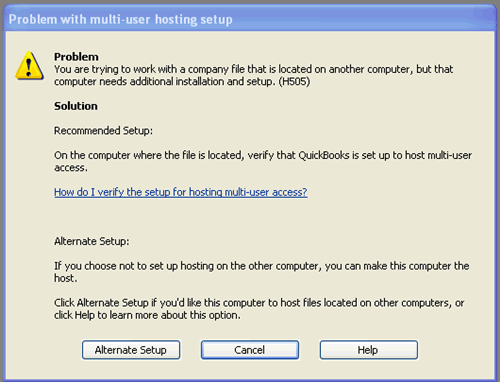
15 Nov Networking Issues
Opening a Data File on the Network
Our recommendation since the change of the data base structure with version 2006, is to install the software on the server, open the data file on the server and complete the conversion process, then install the software on the various workstations. Using this approach continues to be our preferred method with version 2007. In some cases, however, the software may not be installed on the server, in which case an alternative method will be required.
In addition to the server versus software reference in the installation process, version 2007 includes troubleshooting information within the product when the data is located on a computer that does not have QuickBooks installed. In addition to stating the problem, “You are trying to work on a company file that is located on another computer, but that computer needs additional installation and set up” it also provides information about the recommended set up (address the issue on the other computer) or the alternative set up (to make the local computer the host). To use the alternative set up, click the appropriate button.


Copying the file to the local computer is then recommended before the file is converted. At that point, the back up and conversion process appears to be the same as in previous versions.
List Limits Expanded
For most QuickBooks users, the list limit for the QuickBooks Pro and Premier products of 14,500 is sufficient. For some, however, that is not the case. We have been seeing increased list size for a variety of reasons. One of the most common is the increased number of customers as the result of web site sales. For version 6 and prior, the list limit was doubled for the Enterprise Solutions Product. New with version 7, the Enterprise Solutions limit has been removed.

