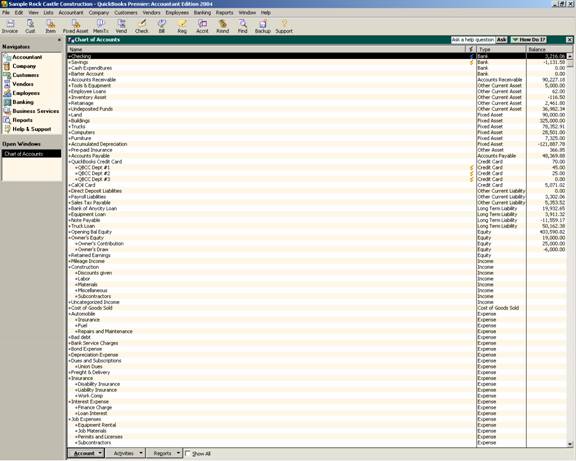
15 Nov Multiple Windows
Posted at 00:34h
in
Multiple Windows Versus Open Window List
It is possible to change the view from one window (which means that the window is maximized to fill the entire screen) to multiple window view (which means that it is possible to see numerous windows on the screen at the same time). To change from one alternative to the other, choose the appropriate option from the View pull down on the menu bar. When using the one window option, consider also choosing to use the open window list that is also available on the View pull down on the menu bar to permit quickly navigating from one task to another.
Example of one window view with open window list turned on

Example of multiple window view

It is also possible to change this setting by editing the preference.

