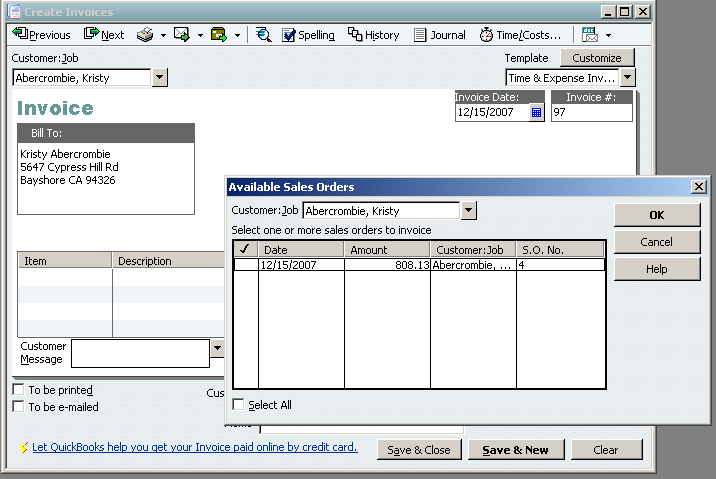
15 Nov Multiple Sales Orders Per Invoice
Sales orders are a Premier and Enterprise Solution feature. The ability to include multiple sales orders on a single invoice is available with the Manufacturing and Wholesale Edition, Retail Edition, and Account Edition industry specific products.
As an invoice is created for a customer with estimates and sales orders, a pop up appears to permit choosing the estimate, the sales orders, or create an invoice without using either. In addition, if there are multiple sales orders, a pop up box will appear to display the sales orders that are available to invoice. Once the estimate or sales orders have been chosen, it is possible to create the invoice for the entire amount or selected items.
QBRA-2006: Customers > Create Invoices > Enter the customer name


