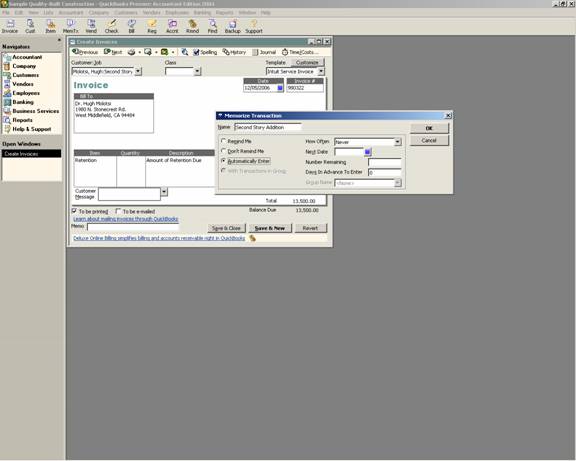
16 Nov Memorized Transactions
Memorized Transactions
Memorizing transactions is a great way to improve efficiency, improve data entry accuracy, and eliminate omissions. Any type of transaction can be memorized. For amounts entered onto any forms that occur regularly, the processing can be streamlined by using the memorizing function. Some typical examples include loan payments, monthly depreciation entries, bank finance charges, flat fee invoices, and rent payments.
Think about what check number or memo you want to appear on the transaction. For example, if the check is to be printed each month make sure the “to print” box is checked prior to memorizing it, or if the amount is automatically withdrawn from the bank account, enter a check number such as “auto” to eliminate the possibility of QuickBooks automatically assigning an incorrect check number. The bank reconciliation screen lists disbursements in check number order so blank check numbers will appear before alpha ones (lower case then upper case) with numeric check numbers being last.
First enter the information onto the appropriate form. Then to memorize the transaction, choose edit from the menu bar and then memorize. This example uses an invoice.
QBRA-2004: Customer > Create Invoices > Enter Information > Edit > Memorize Invoice

It is possible to choose one of three options:
- Don’t remind me – this is used for transactions that are to be memorized for future use but want to specifically choose the transaction and when it will be recorded.
- Remind me – On the reminder list these memorized transactions will appear. It is a manual process to choose when they should be entered.
- Automatically enter – this is where the power of the feature is. When QuickBooks is opened on the day that the memorized transaction should be entered (or subsequently if the transaction has not been recorded yet) a pop up box will appear asking if the transaction(s) should be entered now, or later. If later, the reminder will appear the next time QuickBooks is opened.
“How often” is where the frequency will be set. Some of the possible alternatives are: daily, weekly, monthly, twice a year, etc.
Next date is the next date that this memorized transaction will need to be handled. Using a monthly invoice as an example, if the invoice that is being memorized will be saved and therefore recorded in QuickBooks today, the next date would be a month from now.
Number remaining is the number of times this memorized transaction will be recorded before it stops. For example, a bill that is entered and memorized today for rent on a new five year lease would have 59 remaining months.
Days in advance to enter controls when the transaction will be entered into QuickBooks where as the “next date” explained above is the transaction date that will be used. For example, the monthly rent is due on the first of each month and that is the transaction date that will be used so each month has one rent payment. However, the business owner would like the check to be printed and mailed 5 days in advance so the rent is never late.
Group Name is available if a group for the memorized transactions has been set up prior to memorizing the individual transaction. The set up options are the same as for a specific transaction. If the transaction will be entered manually or if there are many memorized transactions for different types of transactions memorizing individual transactions as part of a group may make managing the list more efficient.
QBRA-2004: Lists > Memorized Transactions > Memorized Transaction > New Group


