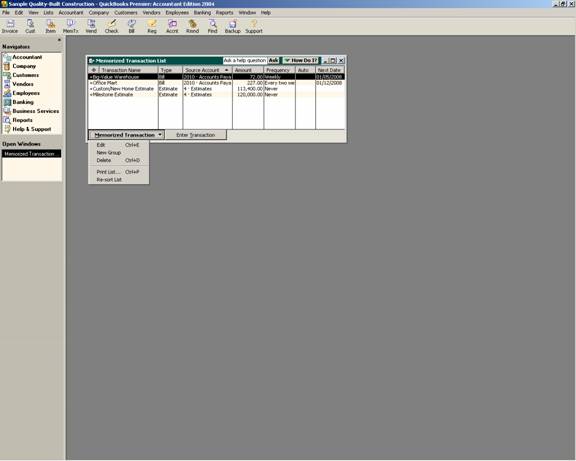
16 Nov Memorized Transactions List
Memorized Transaction List
Memorizing transactions is the way that QuickBooks handles recurring activity. Any type of transaction can be memorized including invoices, bills, checks, etc.
The Memorized Transaction List will show the transaction name used when memorizing the transaction originally. By default this name would be the customer or vendor, respectively, or blank for the user to enter a name.
The type is the transaction type.
The source account is Accounts Payable for bills, Accounts Receivable for invoices, the bank account for checks, etc.
The amount is the total for the transaction.
The frequency is based on how often the transaction will be recorded based on information entered at the time the transaction was memorized.
If there is a check mark in the Auto column that means that the transaction will automatically be entered on the next date as adjusted for the days in advance.
Next date is the next time this transaction is due to be entered.
TRICK: If there is a check mark in the auto column and the next date is in the past, either the choice was made to enter the memorized transaction later when the reminder appeared when opening the QuickBooks data file or the number remaining is zero. This transaction can be deleted if it is no longer needed (this will not effect the transactions recorded from this memorized entry) or it can be edited to show an appropriate number of remaining times this transaction should be recorded.
QBRA-2004: Lists > Memorized Transaction List


