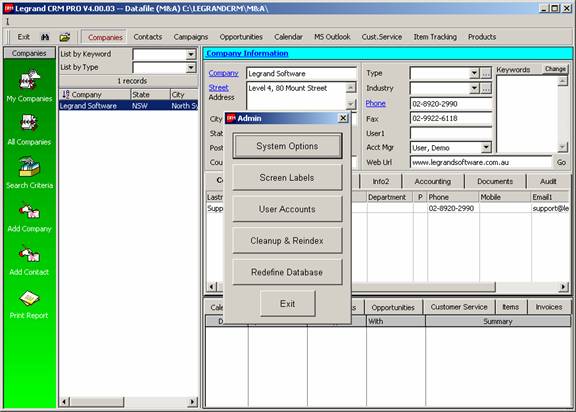
22 Nov LegrandCRM Getting Started
LegrandCRM Getting Started
QuickBooks users who choose to use LegrandCRM have a great way to get started quickly and easily. In addition to the LegrandCRM software, the Accounting Link will be required.
Once the software has been installed and a new data file has been created, click on Administration and then System Administration.

Click on System Options and the system settings will appear.

By clicking on the Accounting System, a pop up box will appear to choose the accounting software that is used. In addition to QuickBooks, FinancePlus, Sybiz, MYOB, Accredo, Business Manager, and Pastel are all options. Choose the accounting software and choose where the data is located then click save, OK, and then Exit. With this set up complete, by clicking on File and Accounting, the QuickBooks choice will no longer be gray. Click on that option and the following pop up box appears:

To effectively import from QuickBooks into this empty data base, click on add new accounts from QuickBooks and update LegrandCRM with QuickBooks data. Click on Next. All of the customers will be listed with an account number, unique ID, name and a check mark in the process column. Click on Next and the number of new entries to process will appear. Click on Finish and the progress bar will begin to show how many records have been added to LegrandCRM. At the end of the process the screen shows what was done:

Click on all companies on the left navigation bar and “viola” you have companies, click on contacts from the menu bar at the top and all contacts on the left and see all the contacts you just imported.
To import the invoices from the QuickBooks file, click Company from the menu bar, then the Accounting tab, and Accounting Menu, and then get update of financial data. LegrandCRM will import all the invoices from QuickBooks onto this tab including summary sales and amounts due. Full sale integration including credit memos, sales receipts, sales orders and estimates is anticipated in late April 2005.

