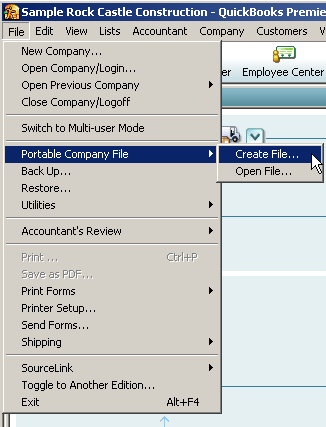
17 Nov Portable Company File in Version 2006
With the changes in the company file structure Intuit has dealt with the file transfer needs of clients and Accountants by creating a new type of file called the “Portable” company file. This file is designed to be significantly smaller so it can more easily be transferred from computer to computer.
To begin the process, first create the file.
QBRA-2006: File > Portable Company File > Create File

QBRA-2006: File > Portable Company File > Create File

QBRA-2006: File > Portable Company File > Create File > OK
(note the new extension of QBM)

QBRA-2006: File > Portable Company File > Create File > OK > Save

Based on our unscientific tests, the new QBM file is about 10% of the size of the QBW file (where as with the new version, the back up is about 67%). You can now e-mail or use other methods to transfer the file.
To begin using the portable company file, you must first “open it.”
QBRA-2006: File > Portable Company File > Open File

Choose the appropriate file name to get the portable company file from as well as the name and location of the new company file. The extension of the file once it is opened will be the standard *.QBW.
Note: If you choose an existing file, you will receive a warning that the file will be overwritten (just like when restoring a back up). The portable company file does not merge changes into the existing file, it simply overwrites the file.
Once the file has been opened, a success message will appear on the screen. At this point the file size is the same as the original file. In the future to use the file you will open the file just like any other *.QBW file. In fact, it is impossible to tell at this point that the file was ever created from a portable company file. In any product except the QuickBooks Premier: Accountant Edition, will provide a prompt to make a back up after the portable file has been opened successfully. This will create/reset the TLG file in case it is needed for data recovery. Chances are Accountants won’t see the back up prompt because most are using QuickBooks Premier: Accountant Edition. The theory is that Accountants are usually working with client data for a fairly short period of time with limited transactions before they return the company file to the client. It is nice that Accountant Edition users are not forced to making a backup at this point. However, when the client receives a portable company file back from the accountant, and opens it in a product other than QuickBooks Premier: Accountant Edition, they will see the backup dialog immediately after the success message. If they are using the Accountant Edition product, it is the recommendation of this author that you remind them to create a back up immediately to create the back up file and reset the transaction log in case it is needed for data recovery.
Summary – To the best of my knowledge, the portable company file is simply another way to transfer data with much more compression. In the event of damaged data the portable company file does not provide any capability for data recovery. The back up process, on the other hand, does create a transaction log file which, when used in conjunction with the back up, can allow technical support to recover the company file in the event of a system failure.

