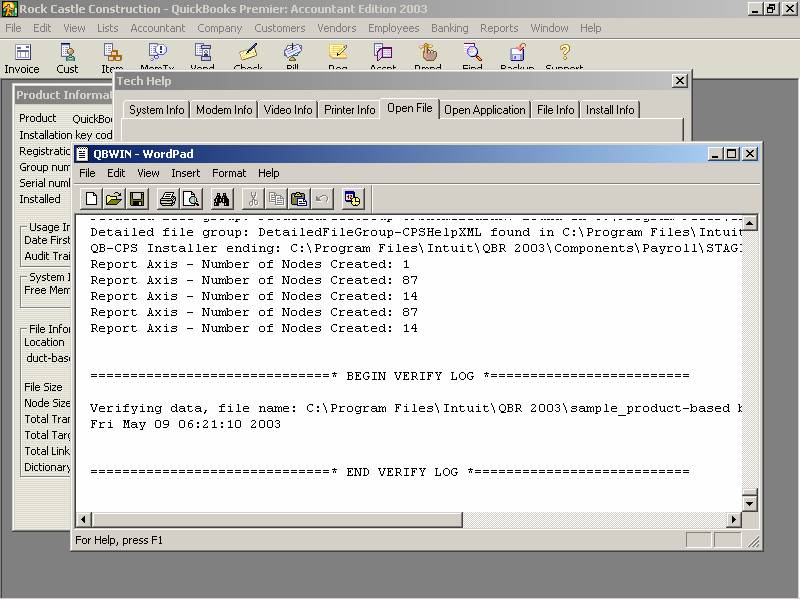
18 Nov What happens when the rebuild does not work?
What happens when the rebuild does not work?
Verify the data integrity again then press Ctrl + 1 to see the product information, then Ctrl + 2 to see the tech help. Click on the open file tab and scroll down until you see a file called qbwin.log. Open this file and scroll to the bottom where End Verify Log should be. If a transaction is damaged it should be listed here. Scroll up until Begin Verify Log is visible. In the example below there was no problem with the data integrity, hence no damaged transactions.
QBRA-2003: Ctrl + 1 > Ctrl + 2 > Open File > QBWIN.LOG > Open File > Scroll to bottom

If the file had lost data integrity, there would be a list of the damaged transactions that need to be addressed. Typically the best way to handle it is to print the list. Note that it may be necessary to save the file and then open it with the notepad and delete the information above the Verify Log to eliminate a huge print job.
If there is a reasonable number of transactions complete the following steps: Find the individual transactions using the find feature. Make sure everything about that transaction is known. Obviously the date name, accounts or items, amounts, etc. but also any memos, links to other transactions, has it been reconciled, etc. will be important. Then delete it. Do this for all the damaged transactions. If the list is unbelievably long (the worst one I have ever seen had 3,400+ damaged transactions) the file may be “dead.”
Rebuild the data and verify the data again to confirm that no problems have been detected. Re-enter the damaged transactions as they were including any links. Verify the data again to confirm that no problems have been detected.

