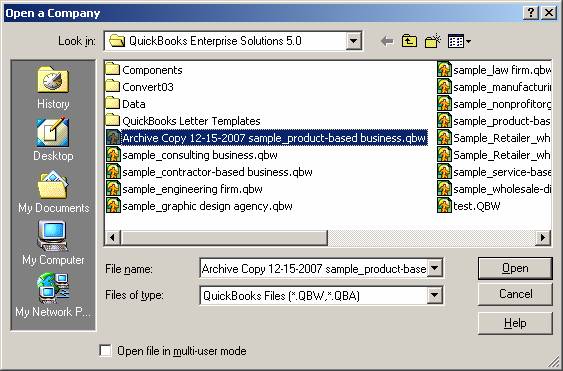
18 Nov Condense Data Error
Ask the Expert – Condense Date Error
Q – We archived our QuickBooks data but put in the incorrect date so I would like to bring this data back into the main database, but am not having any luck. Any help you could give would be greatly appreciated. Submitted by Paul
A – Unfortunately there is not an “undo” option for condensing. This is true for most everything in QuickBooks, once you acknowledge that you are sure you want to do it that is it. The only exception to that is the “undo” bank reconciliation feature in the newer versions.
With the condense feature, you are required to make a back up of the data. My first thought is to restore the back up. That will get the file back to where it was before you did the “condense.”
If the back up file was not retained, or is damaged, with the newer versions of QuickBooks the condense process also creates an “archive” copy of the data. This is simply a copy of the data file as it was prior to the condense. The file that was created will specifically state Archive Copy, the date it was created, and the original QuickBooks data file name.
QBEA-5: File > Open (navigate to the folder where the original data file was saved)

Restoring from a back up is preferred, but the archive copy can provide another alternative as a last resort. Keep in mind, however, the QuickBooks help documentation states specifically “Important: You should never use the archive copy for active data entry.”
Once the file is available as it was before the condense, it is possible to either re-enter the data you have in the incorrect file, or using one of the data transfer utilities that are available you could automate the process of moving the new transactions into the old file.

