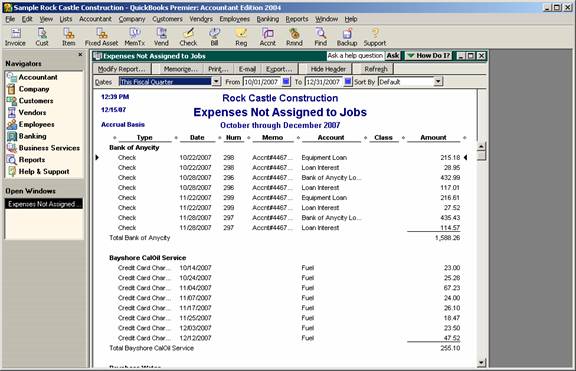
17 Nov Expenses not Assigned to Projects
Expenses not Assigned to Jobs
With version 2004, this report is not available without the Contractor, Professional Services, or Accountant Edition. The report only shows information entered on the expense or item tabs for expenditures. It does not include the payroll related transactions that have not been assigned to a customer:job. In the other versions of the product, the best way to accomplish reconciling is to compare the Profit & Loss by Customer:Job with the Profit & Loss Standard for the same time frame. By double clicking on the Profit & Loss Standard subtotal, it is possible to scroll through the activity looking for entries in the name column that are not customer:jobs (or adding the source name column to see where expenditures have the same name in both columns).
QBRA-2004: Reports: Industry Specific > Contractor Reports > Expenses not Assigned to Jobs


