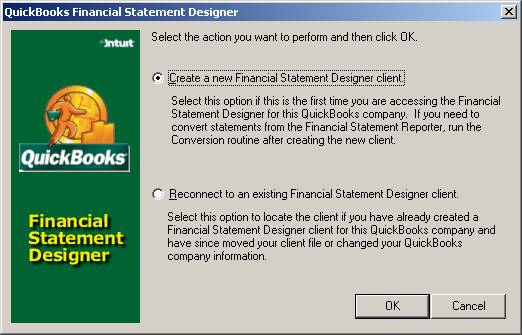
18 Nov Using Financial Statement Designer
Using Financial Statement Designer
With version 2005 the Financial Statement Designer is included with the Premier: Accountant Edition and Enterprise Solutions products. Although it is an add-on, the integration with QuickBooks is seamless. To start the program, simply click on Reports > Financial Statement Designer. The FSD will then open in a new window that is visible. It automatically tried to connect to the correct .fsr location based on comparing several key pieces of information included in the company information. If no match is found, the screen will appear to create a new FSD client or reconnect manually to an existing one.
QBRA-2005: Reports > Financial Statement Designer

QBRA-2005: Reports > Financial Statement Designer (or after clicking ok on the above screen the first time the software is used for that QuickBooks data file)

At the top of the screen it is possible to control the dates and report basis.
The financial statement templates reside, by default, in a sub-folder in the Program Files folder. It is possible to create new sub-folders and save the templates in it if additional report organization is desired. These sub-folders will not appear on the computer hard drive, they are strictly for internal organizational use. The can be renamed and deleted as needed.
To change where the financial statements are saved, click on tools.
FSD: Tools > Select File Locations

It is also possible to copy the customized templates from one company to another by exporting (i.e. File > Send to > Computer) and then importing (i.e. File > import), but this is not recommended. Even if the chart of accounts is the same, the reports should be scrutinized closely for accuracy prior to issuing the financial statements.
For the financial reports customization it is possible to create a report from scratch, or to begin with one of the standard reports.
After the reports, title page, supplemental schedules, etc. have been changed as needed, it is possible to print the entire financial statement package.

