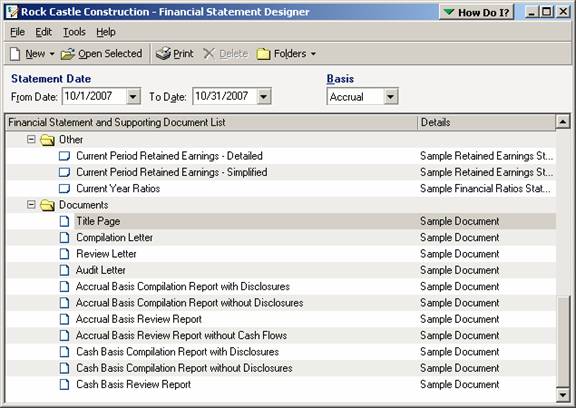
18 Nov Print Financial Statements
Print Financial Statements
With the Financial Statement Designer, it is possible to print while working on the statements it is possible to print it directly or to send the report via e-mail as a pdf. However, the power of the printing from the FSD is in printing the complete financial statement package at once.

To choose the reports to print, save any specific report template that is open and return to the listing of all the report templates and document templates. Click on the printer and the listing of all the templates will appear with a check box to the right.

Place a check mark for the templates to be printed, and then click on the print selected button.

The reports automatically appear in the print order they were listed in the screen regardless of the order they were chosen. It is possible to re-order the forms as needed by clicking on the type and then using the up and down arrows. Keep in mind that the title page and accountant report should be last to preserve accurate page numbers (i.e. in our example, the Balance Sheet will be page 1). Multiple copies can be sent to the printer at once. In addition, it is possible to print to a printer or print to a pdf.
The printer screen also has an options tab. This tab controls several additional print options, most notably; the report can be printed as whole numbers with the difference being assigned to a specific account. This eliminates the issue with many spreadsheets that whole numbers typically means that each line is rounded individually so the totals may not be correct. This option solves that issue.


