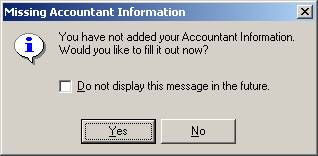
18 Nov Customize Supporting Documents Templates
Customize Supporting Document Templates
The first time a supplemental schedule is opened, if the Accountant information has not been entered, a pop up box will appear asking if the Accountant information will be entered now or later.

If the yes button is chosen, the following screen will appear to capture the accountant name, address, etc.

The document templates are basic word processing documents. It is possible insert specific dynamic fields, but the majority of the document will be based on the typing of the user. This document does include spell check capabilities too.

Note: there is not a way to link to any other dynamic information except for those choices specifically listed on the insert pull down menu.
This type of document can be used for supplemental schedules, notes, title pages, etc.

