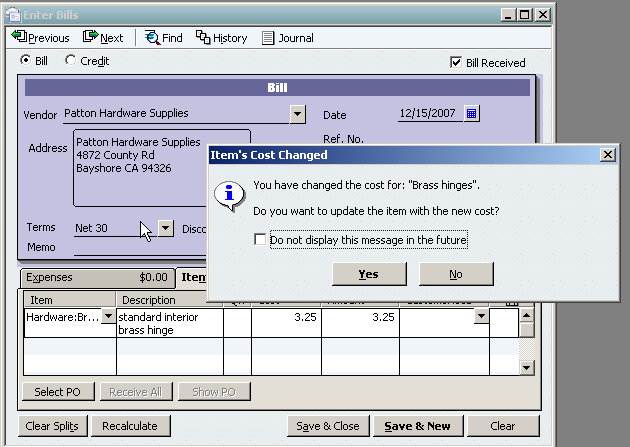
22 Nov Update Item Prices
New with version 2006 for QuickBooks Pro and higher if a price is changed on a Purchase Order, Bill, Item Receipt, Checks, and Credit Card Transactions a pop up box will appear to permit updating the item with the new cost for future use.
QBRA-2006: Vendors > Enter Bills > enter information including price change > Save

List Limits Expanded
For most QuickBooks users, the list limit for the QuickBooks Pro and Premier products of 14,500 is sufficient. For some, however, that is not the case. We have been seeing increased list size for a variety of reasons. One of the most common is the increased number of customers as the result of web site sales. For version 6 and prior, the list limit was doubled for the Enterprise Solutions Product. New with version 7, the Enterprise Solutions limit has been removed.

