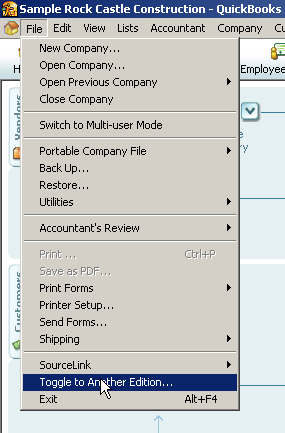
22 Nov Toggle Feature
While there are many things we like about the new version, one of our favorites is the ability to toggle to any of the other Version 2006 products. With the Accountant Edition products, it is now possible to toggle to other editions without installing any other software.
This process has greatly enhanced the consultant’s ability to provide effective QuickBooks since they can now “see what the client sees” on their own computer. In addition, procedural manuals can now be created by the consultant for the client with screen shots that match their product specifically.
The process is very easy and straight forward. Simply click on File and then Toggle to Another Edition, for example from the QuickBooks Premier 2006: Accountant Edition, it is possible to choose the QuickBooks Simple Start product.
QBRA-2006: File > Toggle to Another Edition

QBRA-2006: File > Toggle to Another Edition

QBRA-2006: File > Toggle to Another Edition > Simple Start

Now choose the edition and click on the toggle button. At this point QuickBooks will close the company file, reconfigure the software to the other product, and then re-open the data file.
QBRA-2006: File > Toggle to Another Edition > Simple Start > Toggle

When you are ready to switch back, follow the same procedures to choose the Accountant Edition again. Notice that in our example the Simple Start product is being simulated where as the Accountant Edition is noted as “Home” since that was the version that has actually been installed on the computer.
QBRA-2006: File > Toggle to Another Edition


